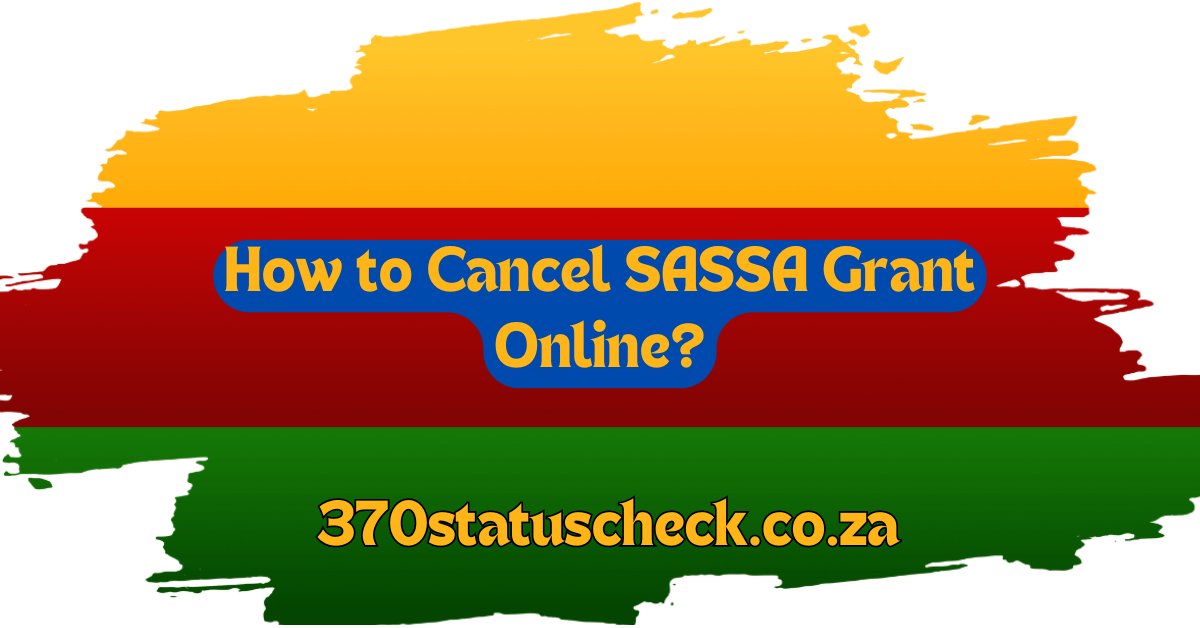If you’re wondering how to cancel your SASSA grant, you’re in the right place. I recently went through the process myself and learned that canceling your SASSA grant is a simple online procedure. Whether your financial situation has changed, or you want to free up resources for others in need, the online cancellation method is quick and straightforward. Here’s how you can do it in a few easy steps.
How to Cancel your SASSA grant online?: (Quick Answer)
- Visit the SASSA Cancellation Portal at srd.sassa.gov.za.
- Scroll down and click “Cancel My Application.”
- Click “Cancel Online.”
- Enter your ID number and registered cell phone number.
- Receive an OTP via SMS.
- Enter the OTP.
- Click “Cancel My Grant.”
- Receive confirmation via SMS.
Why You May Want to Cancel Your SASSA Grant?
Canceling your SASSA grant can be a responsible decision if your circumstances have improved. You might want to give others the opportunity to benefit from the social relief grant, especially if you’ve secured a job or no longer need the assistance. Additionally, continuing to receive the grant while being employed or receiving other government benefits, such as UIF (Unemployment Insurance Fund) or NSFAS (National Student Financial Aid Scheme), can result in penalties or future restrictions when applying for government jobs.
Step-by-Step Guide: How to Cancel SASSA Grant Online
Here’s how you can cancel your SASSA R350 grant or any other social assistance online by following these simple steps:
- Visit the SASSA Cancellation Portal
Go to the official SASSA website at srd.sassa.gov.za. This is the portal you will use to process your cancellation. - Scroll Down and Click “Cancel My Application”
Once you’re on the website, scroll down to find the Cancel My Application section. Click the tab to proceed. - Click on the Yellow “Cancel Online” Button
After you click the “Cancel My Application” tab, you’ll see a yellow button labeled “Click Here to Cancel Online.” Select this option to move to the next step. - Enter Your Details
A new window will pop up, prompting you to enter your ID number and the cell phone number you registered with SASSA. Ensure these details are correct before proceeding. - Receive OTP via SMS
After entering your information, click the “Send PIN” button. You will receive an OTP (One-Time Password) on your phone via SMS. - Enter the OTP
Input the OTP in the space provided to verify your identity as the original applicant. - Click “Cancel My Grant”
After entering the OTP, you’ll see a prompt asking, “Are you sure you want to cancel your grant application?” Confirm by clicking “Yes.” - Receive Confirmation
Once you confirm, you will receive a confirmation SMS stating, “Your request to cancel SASSA Grant has been sent.” Your SASSA grant will be officially terminated after approval.
What Happens After You Cancel Your SASSA Grant?
Once you’ve completed the online cancellation, your SASSA grant will no longer be active. This means you will stop receiving monthly payments. If you are employed or no longer in need of financial assistance, this is the best course of action. However, if your situation changes in the future, you can always reapply for assistance if needed.
How Long Does It Take to Cancel the SASSA Grant?
After you submit your SASSA cancellation request, it typically takes about 7 days for the process to be completed. During this time, SASSA will review and approve your request. Once approved, your grant status will be terminated, and you can confirm the cancellation through a SASSA Status Check on the official website.
Important Considerations Before Canceling
1: Eligibility for Government Jobs
Canceling your SASSA grant can positively affect your eligibility for government jobs. If you continue to receive financial aid while seeking employment in the public sector, it may pose legal or procedural challenges. By canceling the grant, you ensure compliance with SASSA’s guidelines and remove any barriers to applying for government sector jobs.
2: Other Government Benefits
If you are currently receiving other government benefits like UIF or NSFAS, continuing to receive the SASSA grant could disqualify you from these programs. It’s essential to avoid overlapping benefits to stay in compliance with government regulations.
What to Do If You Need Financial Help Again?
If you cancel your grant but find yourself in financial need later, don’t worry. SASSA allows individuals to reapply for assistance, such as the unemployment grant, at any time. When reapplying, make sure your personal information, such as your ID number and contact details, is up-to-date. This will help ensure that your application is processed without delays and that your monthly payments can begin promptly once approved.
Conclusion
Canceling your SASSA grant is a quick and straightforward process, allowing you to step aside for others who need financial aid. Whether you’ve secured employment or no longer require assistance, completing this cancellation process ensures compliance with government regulations and allows you to explore other opportunities, such as applying for public service jobs. If your circumstances change, remember that you can always reapply for financial assistance when needed.
Q: How do I cancel my SASSA grant online?
You can cancel your SASSA grant by visiting the official SASSA portal at srd.sassa.gov.za, entering your details, and following the on-screen prompts to complete the process.
Q: What happens after I cancel my SASSA grant?
After you cancel, your grant payments will stop, and you will receive a confirmation SMS. You can check your status online to confirm the cancellation.
Q: Can I reapply for a SASSA grant after canceling it?
Yes, if your financial situation changes, you can reapply for any eligible SASSA grant, including the unemployment grant.
Q: How long does it take to cancel my SASSA grant?
It usually takes around 7 days for the cancellation to be processed and approved by SASSA.
Q: Will canceling my SASSA grant affect my eligibility for government jobs?
Yes, canceling your SASSA grant can help avoid future issues when applying for government sector jobs.
Q: Can I cancel the SASSA R350 grant without visiting the SASSA office?
Yes, the entire R350 grant cancellation process can be completed online through the SASSA portal without visiting a physical office.

I’m Imani Masuku, and I run 370statuscheck.co.za. My goal is to make it simple for people to check their SASSA SRD R370 grant status online. I’m committed to providing clear, real-time information so everyone stays updated and informed.
Contents
- 1 How to Cancel your SASSA grant online?: (Quick Answer)
- 2 Why You May Want to Cancel Your SASSA Grant?
- 3 Step-by-Step Guide: How to Cancel SASSA Grant Online
- 4 What Happens After You Cancel Your SASSA Grant?
- 5 How Long Does It Take to Cancel the SASSA Grant?
- 6 Important Considerations Before Canceling
- 7 What to Do If You Need Financial Help Again?
- 8 Conclusion
- 8.1 Q: How do I cancel my SASSA grant online?
- 8.2 Q: What happens after I cancel my SASSA grant?
- 8.3 Q: Can I reapply for a SASSA grant after canceling it?
- 8.4 Q: How long does it take to cancel my SASSA grant?
- 8.5 Q: Will canceling my SASSA grant affect my eligibility for government jobs?
- 8.6 Q: Can I cancel the SASSA R350 grant without visiting the SASSA office?