As a South African citizen committed to assisting others in navigating government services, I understand the importance of keeping banking details updated with SASSA. In 2024, updating your information for the SASSA SRD Grant has become more streamlined but still requires accurate steps.
This guide will walk you through how to change your SASSA banking details, ensuring uninterrupted payments.
How to Change SASSA Banking Details: [ Quick Steps ]
- Visit srd.sassa.gov.za.
- Select “South African ID Holder” or “Asylum Seekers and Special Permit Holders”.
- Click “How do I change my banking details?”
- Enter your South African ID number.
- You’ll receive an SMS OTP. Enter it.
- Click the secure link sent via SMS.
- Follow instructions to change your bank details:
- For a personal account: Choose bank name, enter account number, branch code, account type, agree to terms, and submit.
- If no bank account: Choose Cash Send (Pick n Pay, Moya App, Boxer, etc.).
- Submit. SASSA will verify.
Why You Need to Update Your SASSA Banking Details
Updating your banking information ensures you continue receiving the SRD R350 grant (now R370) without delays. Changes in your banking details might occur if you switch banks, open a new account, or prefer a different account type. Keeping this information accurate is vital for hassle-free payments.
How to Change Your SASSA Banking Details Online in 2024
The most efficient way to update your SASSA banking details is through the official website. Here’s a step-by-step guide:
1. Access the SASSA SRD Portal
- Go to the official website: srd.sassa.gov.za.
- Make sure you’re on the correct website to avoid phishing scams.
2. Log In with Your Credentials
- Select the option that matches your status: South African ID Holder or Asylum Seeker.
- Enter your 13-digit South African ID number.
3. Update Your Banking Details
- Scroll to the “How do I change my banking details?” section.
- Click on it, and a form will prompt you to enter your new details.
4. Verification via SMS
- SASSA will send you an SMS with a secure link.
- Click the link to access the page for entering your new banking information.
5. Enter New Banking Information
- Carefully enter the bank name, account number, and account type.
- Double-check your information for accuracy.
6. Submit and Confirm
- Click “Submit” once you’re sure everything is correct.
- Wait for a confirmation message on the website or via SMS.
Tip: This update process takes 5-7 working days to reflect in SASSA’s system.
How to Change SASSA Banking Details Using the SASSA Call Center?
If you prefer a personal touch, the SASSA Call Center is an effective way to update your details. Here’s how:
Step-by-Step Process:
- Dial the toll-free number: 0800 60 10 11.
- Follow the prompts and select the option for SRD grant queries.
- Provide your ID number and other requested details for verification.
- Clearly state your new banking information to the agent.
- Request a reference number for your call.
Availability: The SASSA Call Center operates from Monday to Friday, 8 AM to 4 PM. Expect a short wait during peak hours.
How to Update Your SASSA Banking Details by Visiting a SASSA Office?
Prefer a face-to-face interaction? You can update your banking details at a SASSA office. Follow these steps:
- Locate your nearest SASSA office using the SASSA Office Locator.
- Bring your South African ID and proof of your new bank details.
- Fill out the required forms for changing your banking details.
- Submit the forms to the officer and keep a stamped copy for your records.
Note: This process may take longer but is ideal for those who prefer in-person assistance.
Updating Your SASSA Banking Details via the Moya App
The Moya App offers another convenient way to update your SASSA banking details. Here’s how to use it:
- Download the Moya App from your phone’s app store.
- Sign up or log in with your SASSA details.
- Select “SASSA Services” and tap on “Update Banking Details.”
- Enter your new bank information and confirm the changes.
The Moya App is user-friendly and provides updates on your payment status, making it easier to manage your SRD grant.
How to Correct Mistakes in Your SASSA Banking Details?
Errors can happen, but correcting them is crucial to avoid payment delays. Here’s what to do if you entered incorrect banking details:
- Log back into srd.sassa.gov.za.
- Navigate to the banking details section.
- Correct any errors and click “Update.”
- Call the SASSA Helpline at 0800 60 10 11 if you encounter difficulties.
Tip: Always double-check your information before submitting it.
How to Change Your SRD Grant Banking Details to TymeBank?
TymeBank offers easy access and low fees, making it popular for SASSA grant recipients. Follow these steps to switch your payments to TymeBank:
- Ensure you have a TymeBank account.
- Visit srd.sassa.gov.za and log in.
- Find and click on “How do I change my banking details?”
- Select “TymeBank” from the list and enter your account number.
- Confirm the account type (usually Savings), and click Submit.
Advantage: TymeBank allows free withdrawals at Pick n Pay and Boxer stores.
Additional Tips for Managing Your SASSA SRD Grant in 2024
1. Enable SMS Alerts
SASSA can notify you about your payment status via SMS. Activate this service through your online account.
2. Monitor Payment Dates
Check the SASSA payment schedule each month to know when your R370 grant will be deposited.
3. Keep Contact Details Updated
Ensure SASSA has your latest phone number and address for any important notifications.
4. Stay Alert for Scams
SASSA will never ask for your PIN or personal details via email or SMS. Report suspicious activities to 0800 60 10 11.
5. Understand the Grant Review Process
SASSA reviews SRD grants monthly to verify eligibility. Keep your employment status updated to avoid disruptions.
6. Use Financial Management Tools
SASSA collaborates with banks to provide financial literacy classes. These resources can help you manage your grant money effectively.
Conclusion
Updating your SASSA banking details for the SRD grant in 2024 is straightforward when you follow these steps. Whether you prefer the online portal, the call center, visiting a SASSA office, or using the Moya App, you have multiple ways to ensure your payments are accurate and timely.
Always verify your banking details before submission, and stay informed to avoid any payment issues. By keeping your information up to date, you’ll ensure uninterrupted access to the SRD grant, helping you manage your finances more effectively.
Frequently Asked Questions
Q: What information do I need to change my SASSA banking details?
A: You’ll need your South African ID number, new bank details (account number, bank name, branch code), and a phone number used for verification.
Q: Can I update my SASSA banking details without internet access?
A: Yes, you can call the SASSA Call Center or visit a local SASSA office to update your details in person.
Q: What happens if I don’t receive the OTP from SASSA?
A: If you don’t receive the OTP, check your phone for signal issues. You can also request a resend by logging back into the website.
Q: How can I confirm that my SASSA banking details have been updated?
A: After submitting changes, you should receive an SMS confirming the update. You can also check your account on the SASSA website.
Q: Is it safe to update my banking details online with SASSA?
A: Yes, as long as you are on the official SASSA SRD website (srd.sassa.gov.za), your information is secure due to their safety measures.
Q: What if I change my bank after submitting the update?
A: You can update your banking details again using the same process whenever necessary, but ensure you do it before the next payment date.
Q: Are there fees for changing my banking details with SASSA?
A: No, there are no fees associated with changing your banking details through the official SASSA methods.

I’m Imani Masuku, and I run 370statuscheck.co.za. My goal is to make it simple for people to check their SASSA SRD R370 grant status online. I’m committed to providing clear, real-time information so everyone stays updated and informed.
Contents
- 1 How to Change SASSA Banking Details: [ Quick Steps ]
- 2 Why You Need to Update Your SASSA Banking Details
- 3 How to Change Your SASSA Banking Details Online in 2024
- 4 How to Change SASSA Banking Details Using the SASSA Call Center?
- 5 How to Update Your SASSA Banking Details by Visiting a SASSA Office?
- 6 Updating Your SASSA Banking Details via the Moya App
- 7 How to Correct Mistakes in Your SASSA Banking Details?
- 8 How to Change Your SRD Grant Banking Details to TymeBank?
- 9 Additional Tips for Managing Your SASSA SRD Grant in 2024
- 10 Conclusion
- 11 Frequently Asked Questions
- 11.1 Q: What information do I need to change my SASSA banking details?
- 11.2 Q: Can I update my SASSA banking details without internet access?
- 11.3 Q: What happens if I don’t receive the OTP from SASSA?
- 11.4 Q: How can I confirm that my SASSA banking details have been updated?
- 11.5 Q: Is it safe to update my banking details online with SASSA?
- 11.6 Q: What if I change my bank after submitting the update?
- 11.7 Q: Are there fees for changing my banking details with SASSA?

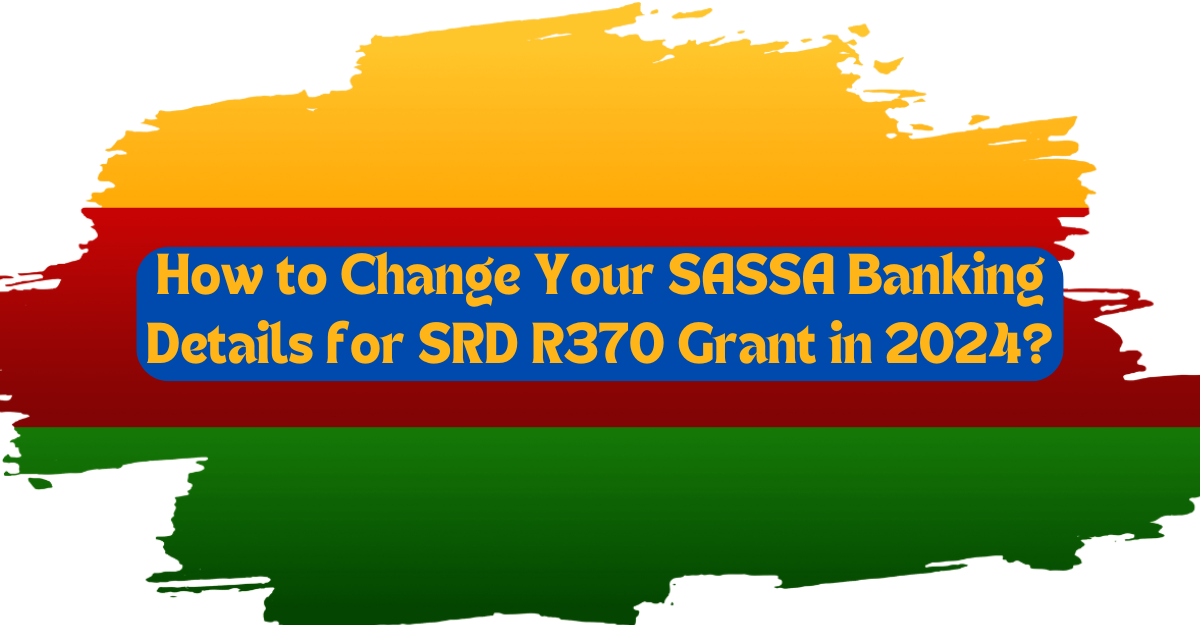
2 thoughts on “How to Change Your SASSA Banking Details for SRD Grant in 2024?”